It is currently Apr 30, 2025 12:46 am
click here for classified ad policies. if you are not familiar with the Pinecam forums, click here for a help topic.

|
Page 1 of 1 |
[ 2 posts ] |

|
Post subject: How To Use the Pinecam Forum
|
|
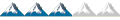 Active Pinecam Poster Joined: Aug 9, 2012 2:29 pm
Posts: 531
Location: Pinecam Land
|
Lost Password
Many Pinecammers were logged in automatically in the Pinecam phpBB 2 forum; that automatic login will not work with the Pinecam phpBB3 forum. The first time you visit the Pinecam phpBB 3 forum, you must login with your username and password. You can elect to be automatically logged into the Pinecam phpBB 3 forum when you enter your login information, if you allow cookies to be set in your browser.
Change Your Pinecam Forum Password
Change Your Pinecam Forum Email
Change Your Pinecam Forum Avatar
Send a Private Message
Ignore All Posts by a Pinecammer
Report an Offending Post
Add an Image to a Post or Private Message You may add in image to your post by uploading an image to any image hosting website and adding the image URL inclosed by . However, Pinecam has a new, easy upload feature that you may use. At the bottom of a new post or private message, in the line containing "Submit", click on "Upload Image". Follow the instructions on the webpage that opens. "Watch" a Topic When you are reading a topic where you want to know when anyone adds a new post, click on "Subscribe topic" under the "post reply" button. To stop watching a subscribed topic, click on "unsubscribe topic" under the "post reply" button. "Watch" a Forum This is new in phpBB 3. If you have a favorite forum where you want to know when anyone adds a new topic or post, click on the forum name. Under the 'new topic' button, click on "Subscribe forum". To stop watching a forum, under the "new topic" button, click on "Unscribe forum" Forum FAQ This topic contains just a few of the things you may want to do in the Pinecam forum. If you are having trouble figuring out how to do something on the Pinecam forum, there is a detailed Frequently Asked Questions available.To see a detailed list of FAQ, in the gray menu bar under the Pinecam banner, click on "FAQ". Contact Pinecam Volunteers If you want to contact any of the Pinecam Volunteer Groups, click on "Contact Us" in the link bar at the bottom of every webpage. A new webpage will open with links to all the Pinecam Volunteer Groups. |
| Top | |

|
Post subject: Re: How To Use the Pinecam Forum
|
|
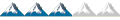 Active Pinecam Poster Joined: Aug 9, 2012 2:29 pm
Posts: 531
Location: Pinecam Land
|
Forum Tips Index Subscribe and Unsubscribe to a Forum Watch a Topic New Posts in Topics Date Order of Posts in a Topic Upload an Image Modifying HTML in Old Posts to Show Your Image Slow Internet Connections Add a YouTube Video Display Flash Files Who is Online Bumping a Topic |
| Top | |

|
Page 1 of 1 |
[ 2 posts ] |
| You cannot post new topics in this forum You cannot reply to topics in this forum You cannot edit your posts in this forum You cannot delete your posts in this forum You cannot post attachments in this forum |
Who is online
In total there are 2 users online :: 0 registered, 0 hidden and 2 guests (based on users active over the past 60 minutes)
Most users ever online was 2823 on Mar 26, 2012 6:26 pm
Users browsing this forum: No registered users and 2 guests